MechGen Suspension
MechGen Suspension is an iPad application that calculates the upper control arm of an independent suspension to provide a desired set of camber angles and wheel travel values for a specified lower control arm. The algorithm is an application of five-position synthesis of a four-bar linkage.
Please see the video below to see how MechGen SP is used to design a suspension.
[youtube]https://www.youtube.com/watch?v=YDRBEwMriH4[/youtube]
MechGen FG is on the iPhone
MechGen FG is now on the iPhone, thanks to the excellent work by Jeff Glabe and Kaustubh Sonawale.
MechGen FG makes linkage design easy
The MechGen iPad App helps you design a link that connects an input crank to the coordinated rotation of an output crank. Locate the two cranks and define their input and output angles and let MechGen FG design linkages for you. The design data and an animation of your linkage is easily distributed by email.
[youtube]https://www.youtube.com/watch?v=Y9GO2l10RAg[/youtube]
The use of linkages for calculation dates back to Charles Babbage’s “difference machine” from the mid 19th century. One hundred years later, Svoboda designed mechanical computers to direct artillery by fitting the input-output properties of linkages to a desired function. In 1954, Freudenstein used the newly developed digital computer to find a simple linkage that computed complex functions. This introduced computer-aided design by numerical solution of polynomial synthesis equations derived from linkage loop equations.
Today the design algorithms for six and eight bar function generators push the limits of computational ability.
MechGen FG helps the designer because it repeatedly makes routine calculations that would otherwise be very difficult, and it creates many candidate designs, which is where computational power comes into play.
An example design that the MechGen app will solve for you is that of a trashcan lid connected by a link to a foot pedal designed to open it. You want the lid to open 100 degrees so that it creates a large opening for you to put trash in it without the lid getting in the way of the entrance (because that is an annoying thing for people to deal with and this is a concern with this product) and being over 90 degrees will allow it to rest or stay open instead of falling back down and closing, but you also don’t want a person to have to move the pedal over too big a distance; you want the pedal to only move 20 degrees so it’s easy for a person to do.
This is a nice design problem. How do you get a lid to swing 100 degrees when you move a pedal 20 degrees? Well, you can start with the MechGen FG App.
Find out more on iTunes. This app is a collaboration of Kaustubh Sonawale and Jeffrey Glabe.
Linkage design on Geogebra
Select this link, Four-bar linkages, for a Geogebra book that illustrates linkages ranging from a lever to a crank-rocker that open a door. This includes the construction of a four-bar linkage that coordinates the open and closed positions with specific input crank angles, called a four-bar function generator. The iPad application, MechGen FG, computes four-bar function generators for five coordinated values of the input and output cranks.
MechGen 4.0: Spherical four-bar linkage design
[youtube]https://www.youtube.com/watch?v=zWaBznCsNbE[/youtube]
This version of Mechanism Generator designs a spherical four-bar linkage that reaches five task orientations. This is more work by the team of Alex Arredondo and Kaustubh Sonawale.
MechGen 3: Watt 1 Six-bar linkage design
Our Mechanism Generator 3.0 software reads a SolidWorks sketch of a planar 3R chain that reaches five task positions and computes a set of Watt 1 six-bar linkages that approximate movement through the task positions within specified tolerances. An animation previewer shows how each linkage moves. Select one and MechGen 3 generates a solid model of the linkage.
[youtube]http://www.youtube.com/watch?v=V_fv1VnPWPQ[/youtube]
This is more excellent work from the team of Alex Arredondo and Kastubh Sonawale.
**Update: This video has been revised to provide a preview at the beginning that shows the six-bar linkage that is designed using MechGen 3.
MechGen 2: Four-bar linkage design
We have a trial version of our Mechanism Generator 2.0 software available. MechGen 2 reads five task positions of a moving part in SolidWorks and generates a set of linkages that approximate the positions within specified tolerances. An animation previewer shows how each linkage moves. Select one and MechGen 2 generates the solid model of the linkage.
This video demonstrates the operation of MechGen 2:
[youtube]http://www.youtube.com/watch?v=zddkXi4eo9k[/youtube]
This is the result of excellent work by Alex Arredondo and Kaustubh Sonawale.
MechGen 1.0: Draw Linkages in SolidWorks
This product generates SolidWorks parts files and an assembly for solid models of four-bar planar linkages. It works both as a stand-alone .exe file or can be executed from inside Solidworks. The format for dimensions of the four-bar linkage matches linkage synthesis theory found in freely available Mathematica notebooks. Several “themes” for the link cross-sections are provided, including an “H” bar, “T” bar, rectangular, and square. Spherical links are limited to a rectangular cross section at this point in time. There is also an option to create a mirror linkage allowing a design with double-shear joints. Options to change link size, bearing diameter and scale the linkage are also available.
Supported Systems:
- Windows XP, Vista and 7. x32 and x64 platforms
- Solidworks 2015, 2014, 2013
- Solidworks Educational Edition 2015 (Solidworks 2014)
- Solidworks Educational Edition 2015 (Solidwork 2014)
To receive technical support, please contact Alex Arredondo



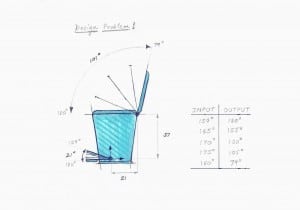

Leave a Reply
Want to join the discussion?Feel free to contribute!