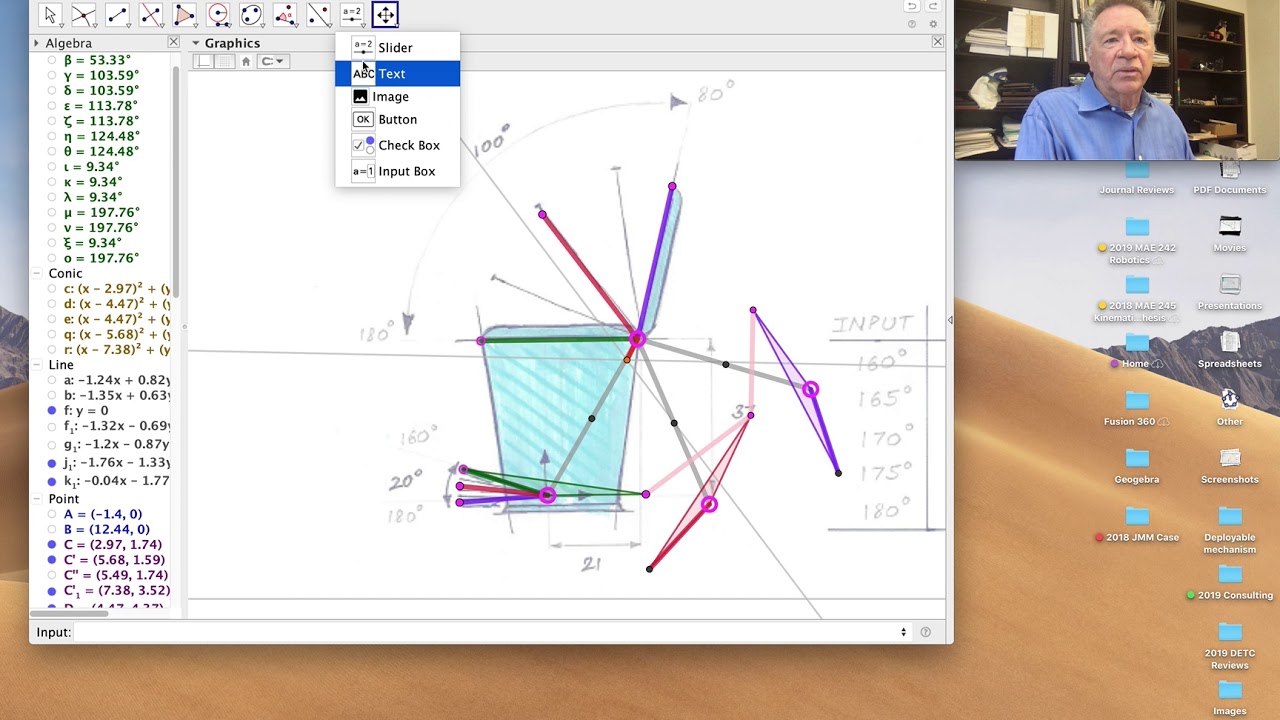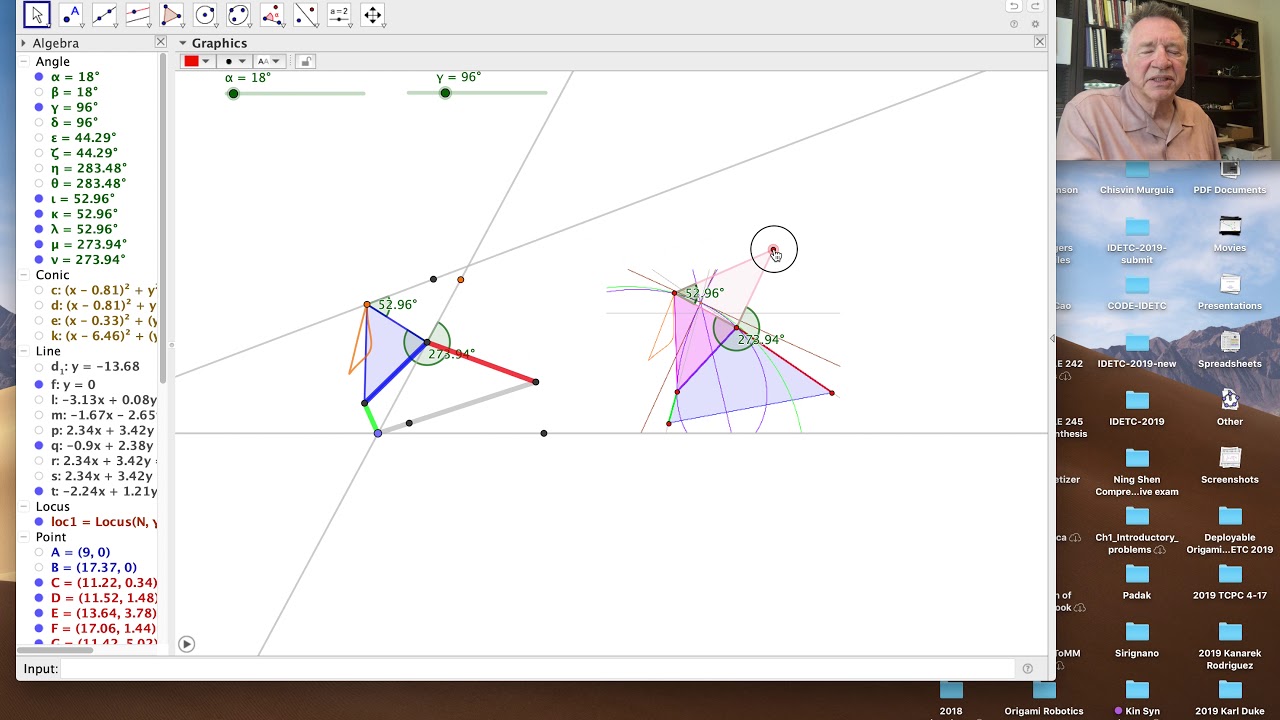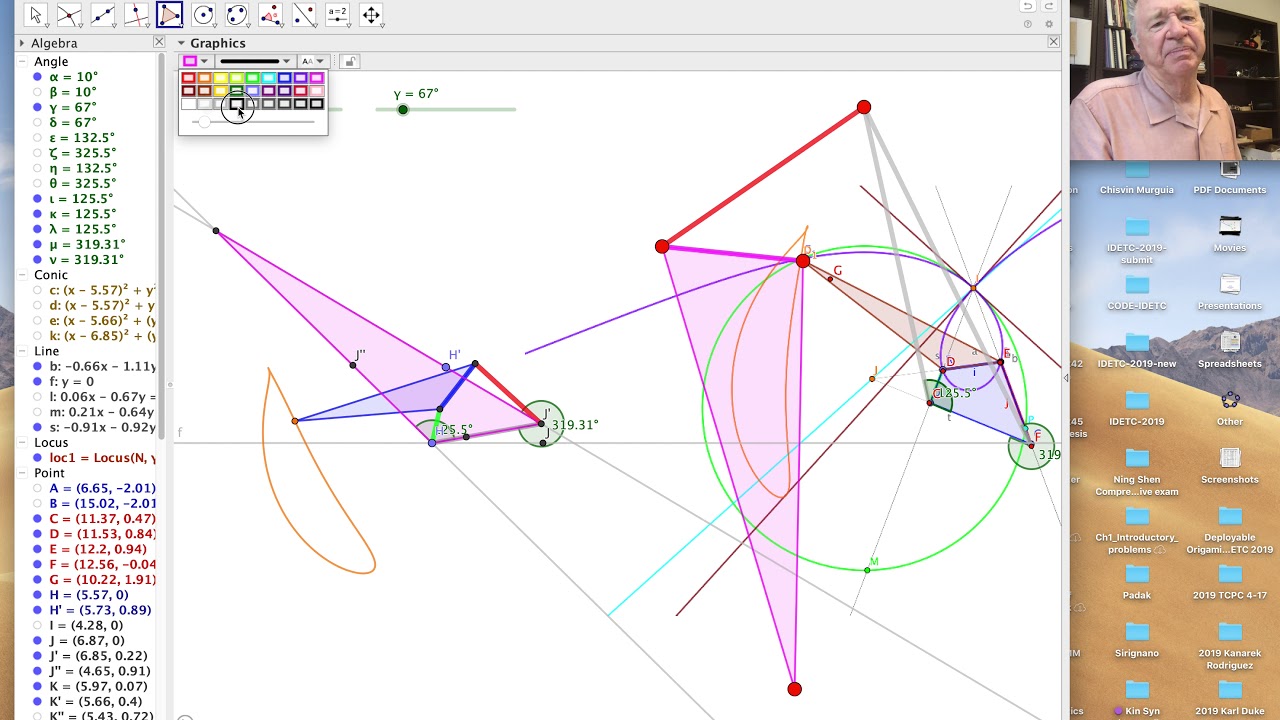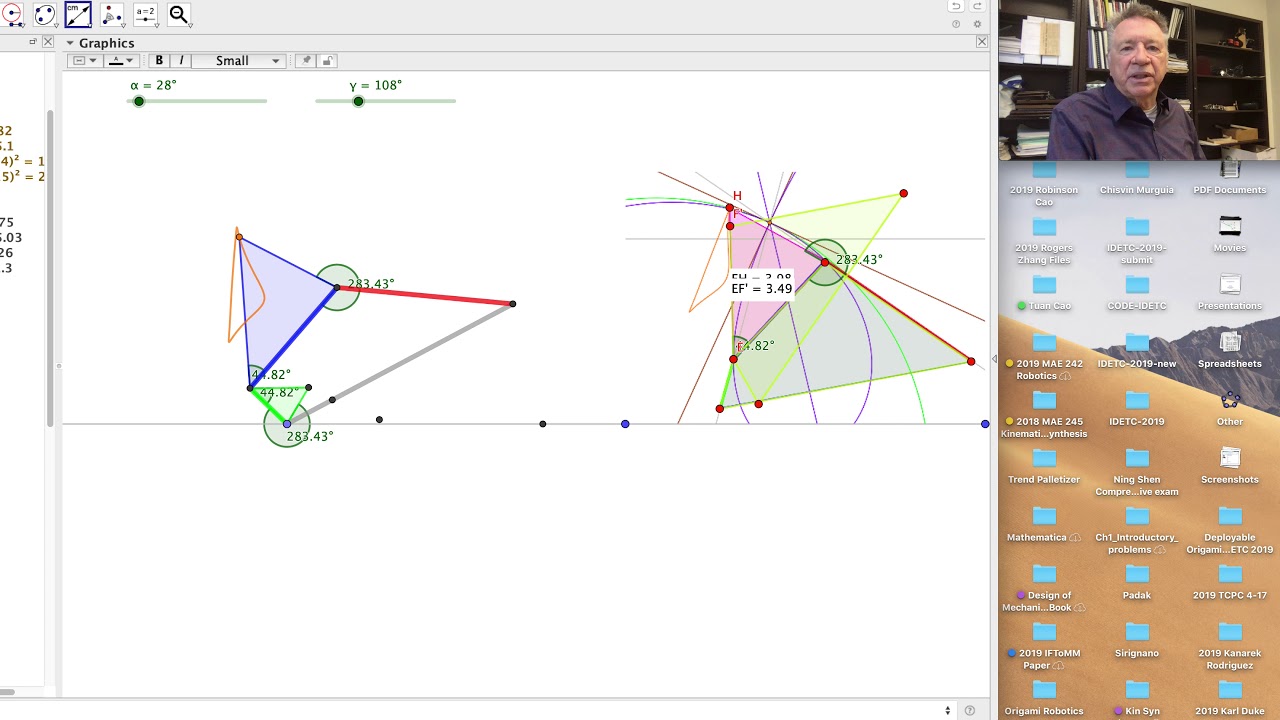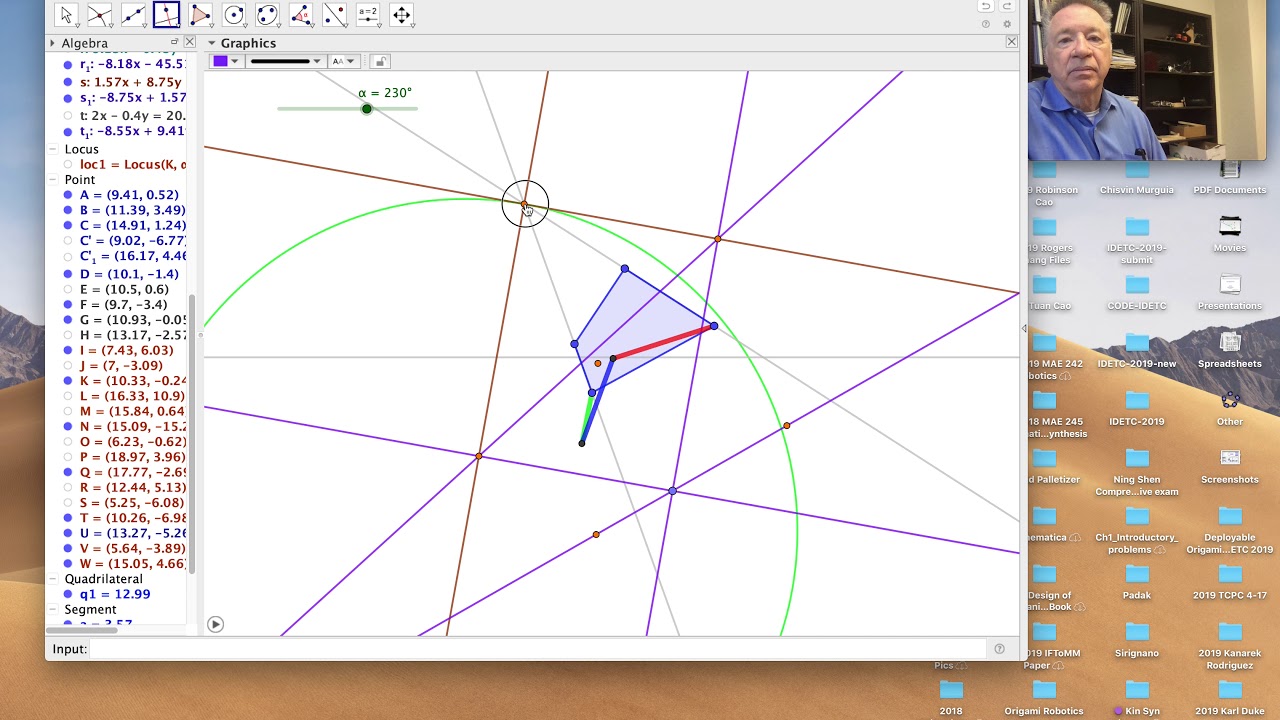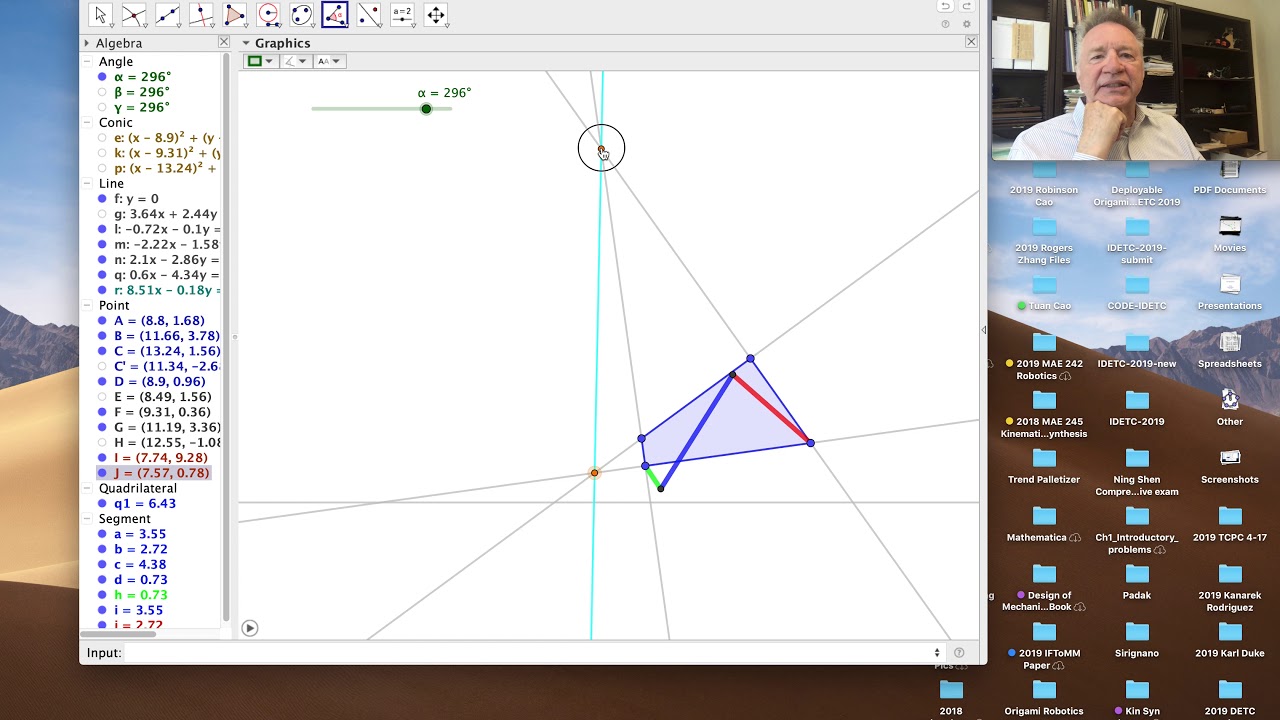Construction for Three-Position Synthesis of a Four-Bar Linkage
The graphical construction of a four-bar function generator that coordinates three input and three output angles is presented in the video below. It is possible to coordinate as many as five input-output angles, but this requires numerical calculations using software like our MechGen FG iOS application.
More notes on Kinematic Synthesis Also see my book Kinematic Synthesis of Mechanisms: a project based approach
View Post